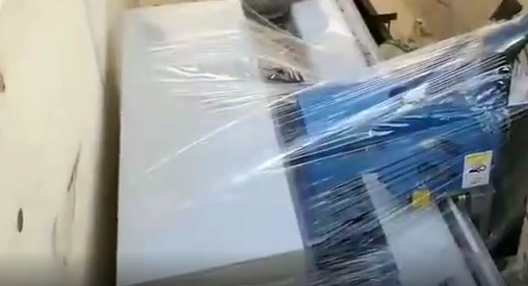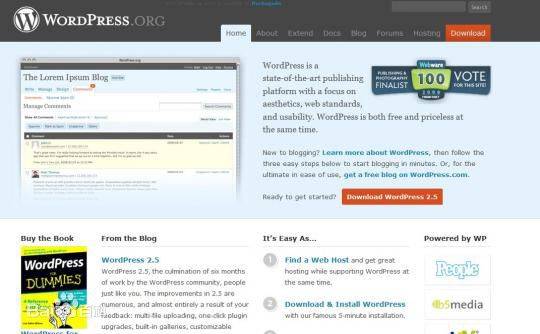删除WordPress仪表盘
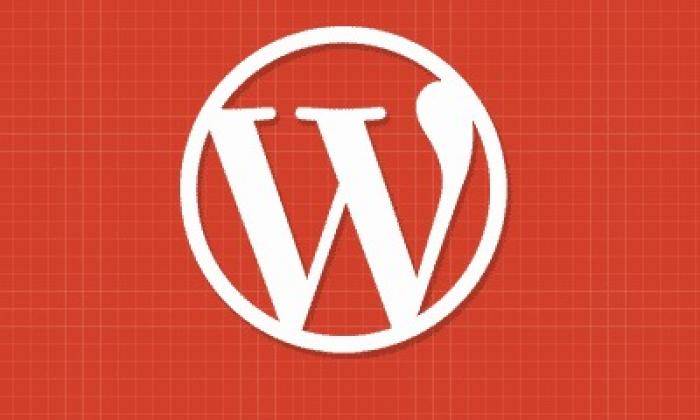


如果想删除WordPress仪表盘,可以将下面的代码添加到您的当前主题的 functions.php 文件:
- function disable_dashboard_widgets() {
- global $wp_meta_boxes;
- // wp..
- unset($wp_meta_boxes[‘dashboard’][‘normal’][‘core’][‘dashboard_activity’]);
- unset($wp_meta_boxes[‘dashboard’][‘normal’][‘core’][‘dashboard_right_now’]);
- unset($wp_meta_boxes[‘dashboard’][‘normal’][‘core’][‘dashboard_recent_comments’]);
- unset($wp_meta_boxes[‘dashboard’][‘normal’][‘core’][‘dashboard_incoming_links’]);
- unset($wp_meta_boxes[‘dashboard’][‘normal’][‘core’][‘dashboard_plugins’]);
- unset($wp_meta_boxes[‘dashboard’][‘side’][‘core’][‘dashboard_primary’]);
- unset($wp_meta_boxes[‘dashboard’][‘side’][‘core’][‘dashboard_secondary’]);
- unset($wp_meta_boxes[‘dashboard’][‘side’][‘core’][‘dashboard_quick_press’]);
- unset($wp_meta_boxes[‘dashboard’][‘side’][‘core’][‘dashboard_recent_drafts’]);
- }
- add_action(‘wp_dashboard_setup’, ‘disable_dashboard_widgets’, 999);