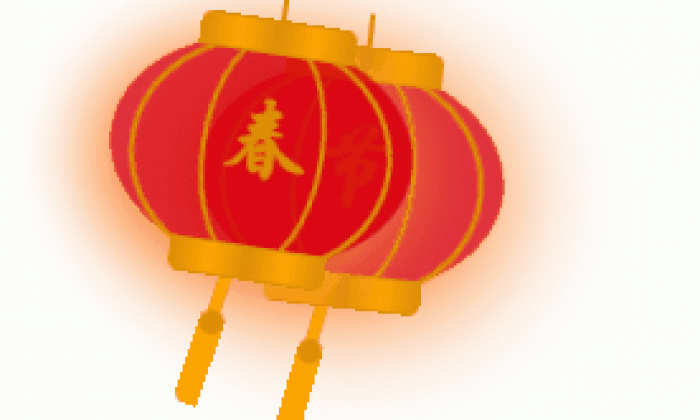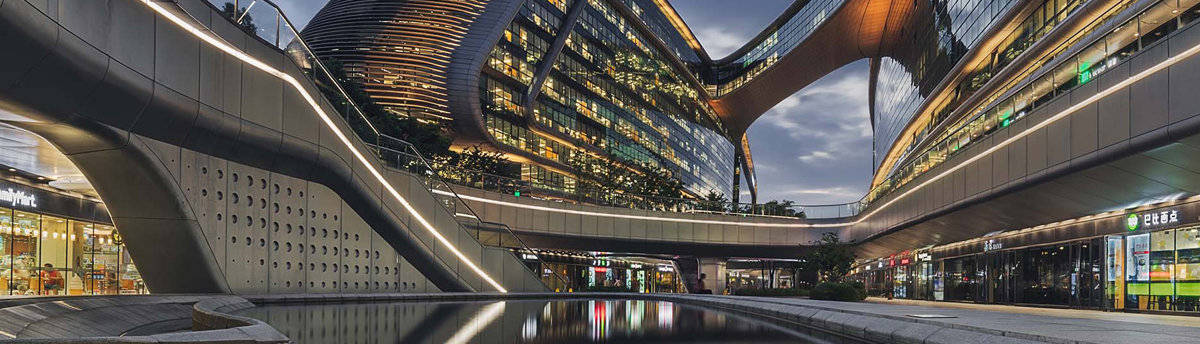为WordPress添加一个简单的自定义Avatars头像功能

让 WordPress 注册用户到另外的Gravatar头像网站申请上传头像,并不符合常规习惯,因此在自己网站添加上传自定义头像功能还是很有必要。

为 WordPress 添加一个简单的自定义Avatars头像功能
之前推荐的用户上传头像插件:
让WordPress支持注册用户上传自定义头像功能默认Wordpress支持显示Gravatar头像,但目前由于众所周知的原因,申请Gravatar头像比较困难只能显示默认的…2322131
很好用,这里再分享一个简单的自定义Avatars头像功能,将下面代码添加到当前主题函数模板functions.php中:section
一、在用户资料页面添加自定义Avatar字段
function be_custom_avatar_field( $user ) { ?>
<h2>自定义头像</h2>
<table class="form-table" role="presentation">
<tbody>
<tr class="be_custom_avatar">
<th><label for="be_custom_avatar">头像图片链接: </label></th>
<td>
<input type="text" name="be_custom_avatar" id="be_custom_avatar" class="regular-text ltr" value="<?php echo esc_url_raw( get_the_author_meta( 'be_custom_avatar', $user->ID ) ); ?>" />
<p class="description" id="be_custom_avatar-description">输入头像的图片链接,图片尺寸 70x70 像素。</p>
</td>
</tr>
</tbody>
</table>
<?php
}
add_action( 'show_user_profile', 'be_custom_avatar_field' );
add_action( 'edit_user_profile', 'be_custom_avatar_field' );
function be_save_custom_avatar_field( $user_id ) {
if ( current_user_can( 'edit_user', $user_id ) ) {
update_usermeta( $user_id, 'be_custom_avatar', esc_url_raw( $_POST['be_custom_avatar'] ) );
}
}
add_action( 'personal_options_update', 'be_save_custom_avatar_field' );
add_action( 'edit_user_profile_update', 'be_save_custom_avatar_field' );
section
二、通过add_filter过滤器,显示自定义头像。
function be_gravatar_filter($avatar, $id_or_email, $size, $default, $alt) {
$email = is_object( $id_or_email ) ? $id_or_email->comment_author_email : $id_or_email;
if( is_email( $email ) && ! email_exists( $email ) )
return $avatar;
$custom_avatar = get_the_author_meta('be_custom_avatar');
if ($custom_avatar)
$return = '<img src="'.$custom_avatar.'" width="'.$size.'" height="'.$size.'" alt="'.$alt.'" />';
elseif ($avatar)
$return = $avatar;
else
$return = '<img src="'.$default.'" width="'.$size.'" height="'.$size.'" alt="'.$alt.'" />';
return $return;
}
add_filter('get_avatar', 'be_gravatar_filter', 10, 5);
上面的代码与插件相比,功能比较简单,并没有图片上传功能,只能通过输入图片地址实现自定义头像。
代码源自