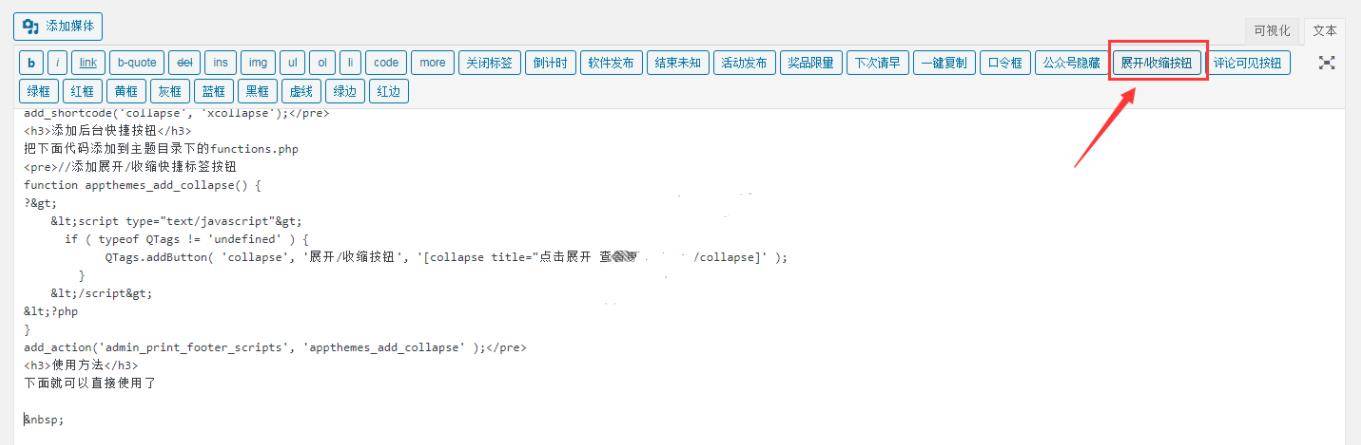WordPress纯代码实现指定文章内容折叠点击查看抽屉效果
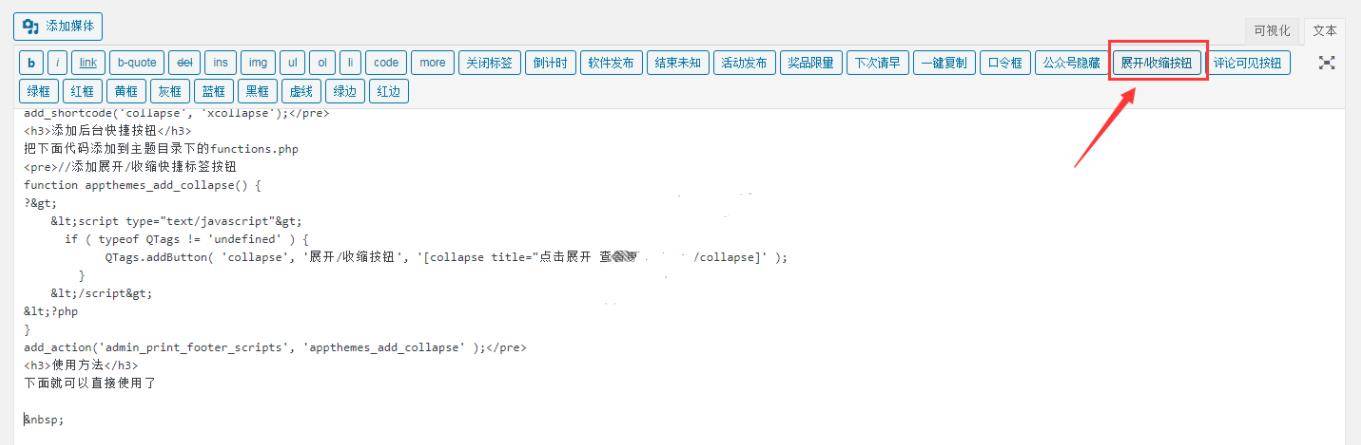
这个教程也是在钻芒博客看到的,感觉自己确实也需要这个功能,所以转载一下。感谢钻芒博客无私提供教程。
期初感觉不需要这方面的功能,最近突然发觉对于有些经常更新的文章来说,一下子太长的篇幅的确显得有些臃肿,在这个快速的信息时代来说,大多数人不喜欢太长篇大论的文章,所以说有时候折叠一部分内容显得还是很有必要的,用户可以选择查看自己感兴趣的内容,那么接下来结合本站实践来实现这一功能。
效果展示
添加代码
把下方代码添加到当前主题的footer.php文件中。
- <script src=“https://cdn.bootcss.com/jquery/3.4.1/jquery.js”></script>
- <script>
- /* 为wordpress主题添加“内容展开/收缩”功能开始 */
- jQuery(document).ready(
- function(jQuery){
- jQuery(‘.collapseButton’).click(function(){
- jQuery(this).parent().parent().find(‘.xContent’).slideToggle(‘slow’);
- });
- });
- /* 为wordpress主题添加“内容展开/收缩”功能开始 */
- </script>
将下方代码添加至主题目录下的functions.php
- // 文章页添加展开收缩效果
- function xcollapse($atts, $content = null){
- extract(shortcode_atts(array(“title”=>“”),$atts));
- return ‘
- <style>.xControl {
- font-size: 15px;
- font-weight: bold;
- padding: 5px 0;
- box-shadow:0 0 20px #d0d0d0;/* 阴影 */
- background-color: #FFFFFF;/* 背景颜色 */
- border-bottom: 2px solid #e74c3c;/* 边 */
- transition: all 0.1s linear;
- text-align: center;
- border-radius: 0 0 5% 5%;
- border-radius:4px;
- }
- .xControl a{
- text-decoration: none;
- display: block;}
- .xControl a:hover {
- text-decoration: none;
- display: block;
- color:red;
- }
- .xControl i{font-style:normal;}
- </style>
- <div style=”margin: 0.5em 0;”>
- <div class=”xControl”>
- <a href=”javascript:void(0)” class=”collapseButton xButton”> <i class=”fa fa-toggle-on” aria-hidden=”true”> </i><span class=”xTitle”>’.$title.‘</span></a>
- <div style=”clear: both;”></div>
- </div>
- <div class=”xContent” style=”display: none;”>’.$content.‘</div>
- </div>’;
- }
- add_shortcode(‘collapse’, ‘xcollapse’);
添加后台快捷按钮
把下面代码添加到主题目录下的functions.php,去掉第6行【collapse title=”点击展开 查看更多】前的斜杠/
- //添加展开/收缩快捷标签按钮
- function appthemes_add_collapse() {
- ?>
- <script type=“text/javascript”>
- if ( typeof QTags != ‘undefined’ ) {
- QTags.addButton( ‘collapse’, ‘展开/收缩按钮’, ‘[/collapse title=”点击展开 查看更多”]’,‘[/collapse]’ );
- }
- </script>
- <?php
- }
- add_action(‘admin_print_footer_scripts’, ‘appthemes_add_collapse’ );
使用方法
下面就可以直接使用了